2.1. Login to Portal
To login to the UKFSS Reporting Portal go to the following address: https://portal.ukfss.org.uk
You will be prompted for a username and password.
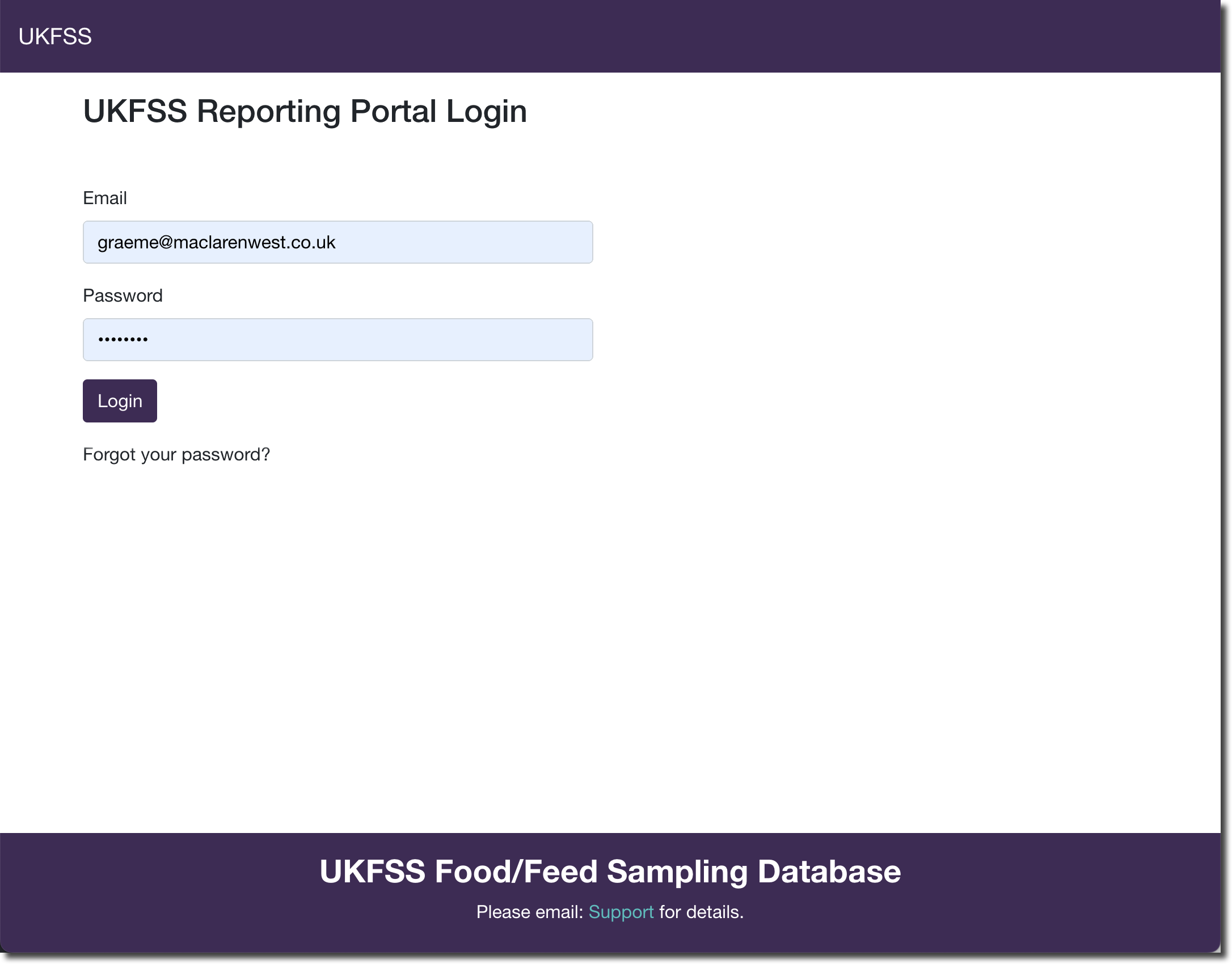
Your username is your email address. Before you can login to the system you will need to be set up by a system administrator who will send you a welcome email, if you have not received a welcome email please email: support@maclarenwest.co.uk and request access to the UKFSS Reporting Portal.
If you do not have a password you should use the Forgot your password option to set your own password.
Details on setting or resetting your password can be found in the Forgot your Password section.