11. Connecting to the UKFSS Server#
Your connection status to the UKFSS Server is shown on the login splash screen when you first open UKFSS and on the bottom left hand side of the main application screen as either “Offline” or “Server OK” The screenshot below is the login screen where the connection has been successful. This will allow you to log in with your user credential and download your data. Check Maclaren West tel number. May need updating when new reporting tool available.

You will also notice a progress bar when you are logged in to the application, which signifies the stage of the sync the application is processing. When this shows 10/10 as shown below the sync is complete. This process will happen automatically on application open/close and every 10 minutes.
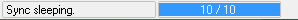
Please allow time for the sync process to complete when exiting the application and only click exit once to allow for this. The application will take longer to sync on first log in as
this is the initial synchronisation of all of your data which can take up to 2-3 minutes. This process will usually take around 15 seconds otherwise.
You can also open up a sync log if you require further support from the technical team on this section of the system. This is accessed by double-clicking on the sync sleeping/sync in progress section of the application. When sending issues in to support about the syncing process it is requested that you include screenshots of this screen if possible.
You can also initiate sync from the file menu if required.
While the application is “Offline” you will not be able to complete the sync process though all changes will be saved locally to allow for the changes to be synced to the server.
A “sync” is a two way process. This means that all of your changes will be uploaded to the server and all of the changes made to the data visible to you will be downloaded to your local data store every time the sync is run either manually or automatically on 10- minute intervals. This means that any changes made by one user will not be visible to any other users until firstly the user that made the change syncs with the server, then the receiving user syncs with the server after this has completed.